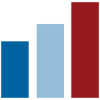Getting Started
There are two ways you can search for studies in CLEAR’s database using the Search for Studies feature. You can:
- Enter a keyword or phrase in the Keyword Search box, click the Go button, and then select filters to narrow your results.
- OR, you can begin by selecting filters you’re interested in without entering a keyword or phrase. Clicking on a filter automatically updates your search results to reflect the selected filter.
More Search Details
- Use quotes for a phrase, such as “Job search assistance.”
- The keyword search and filters can be used together to narrow your results. For example, searching for “Job search assistance” and selecting the Earnings filter will return studies of Job Search Assistance programs that examine earnings outcomes.
- Select more than one filter in the same category to widen your results. For example, within the Outcomes category, selecting the Earnings filter and the Employment filter will find all studies that have earnings outcomes and all studies that have employment outcomes. In search query terms, the filters in the same category use the OR modifier.
- Select additional filters across different categories to narrow your results. For example, selecting the Earnings filter as an outcome and selecting the Youth filter as the target population will return only studies that have earnings outcomes for youth populations. In search query terms, the filters in different categories use the AND modifier.
- Click the ? next to the filter category to learn what the filter means. Definitions for the filters are listed in the glossary.
- As you enter keywords and select search filters, the number of studies available for each filter will update. If a filter has no studies under your selected search parameters, the filter will not appear in the list. The search automatically uses “stemming,” a process that matches a given search term with related words in order to better identify relevant search results. For instance, a search for “mining” will also match “miner” and “mines.”
- Search for Studies will search all study profiles and synthesis reports. Use Search the Site (in the upper right) to search for all site content such as the CLEAR review process.
- Once you select a filter, you will see a check mark (✓) symbol next to that filter and it will appear in the gray heading at the top of your search results. To remove that filter, click the (-) symbol next to the filter name in the heading, or click the check mark again.
Other Ways to Search CLEAR
In addition to CLEAR’s Search for Studies feature, users have two other ways to find studies:
- Select a specific evidence review by topic area (from the drop-down Topic Area tab on the CLEAR home page).
- Enter a keyword or phrase in the “Search the site” box on the CLEAR home page, which will find the keyword or phrase anywhere they show up on CLEAR.